Meet your redesigned member site
We’re making it easier to stay connected to your health plan.
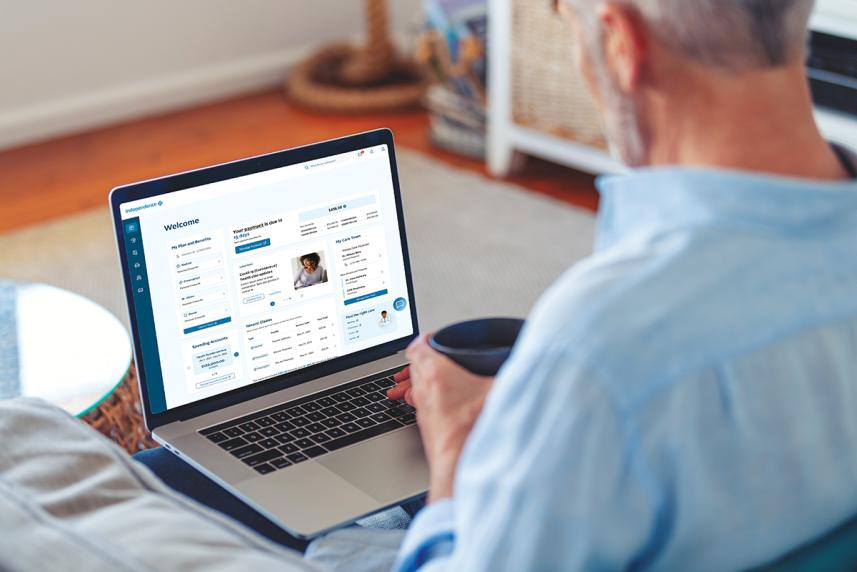
This summer, our improved IBX member site will have a fresh new look, completely redesigned with you in mind.
With new navigation and updated features, you can easily manage your health care and benefits in one convenient place.
Haven’t registered yet? No problem! It only takes a few minutes to create your member account. Just head to ibx.com/login. New and enhanced features include:
- Viewing the Quick Access screen for personalized alerts to some of the most visited pages of the site.
- Using the Navigation pane to find what you need. Each area of the site will have a “breadcrumb” trail that allows you to return to your previous pages.
- Accessing Health Journeys for a quick view of everything related to your care
- Building a virtual Care Team for quick access to your primary care and other providers
- Viewing personal reminders and activities related to managing your health and other gaps in care.
- Accessing your member ID card for viewing, printing, and sharing options
- Reviewing benefits and claims information for a quick view of your coverage, utilizations, and more
- Reaching out to a Registered Nurse Health Coach to set, achieve, and manage your health goals
- Managing your prescription drug benefits (if you have Part D) by setting up and tracking mail order, and viewing covered drug prices
Select a PCP
Your primary care physician (PCP) is your number-one partner when it comes to your health. If you’re a Keystone 65 HMO/HMO-POS member, your plan requires you to have a PCP. If you’re a Personal Choice 65 PPO member, though not required, you may want to select a PCP to oversee and coordinate your care.
To choose a PCP, visit ibx.com/login. Select My Care Team from your Dashboard. You can either search for doctors or add your own provider. You can change your PCP at any time for any reason.
My Care Team
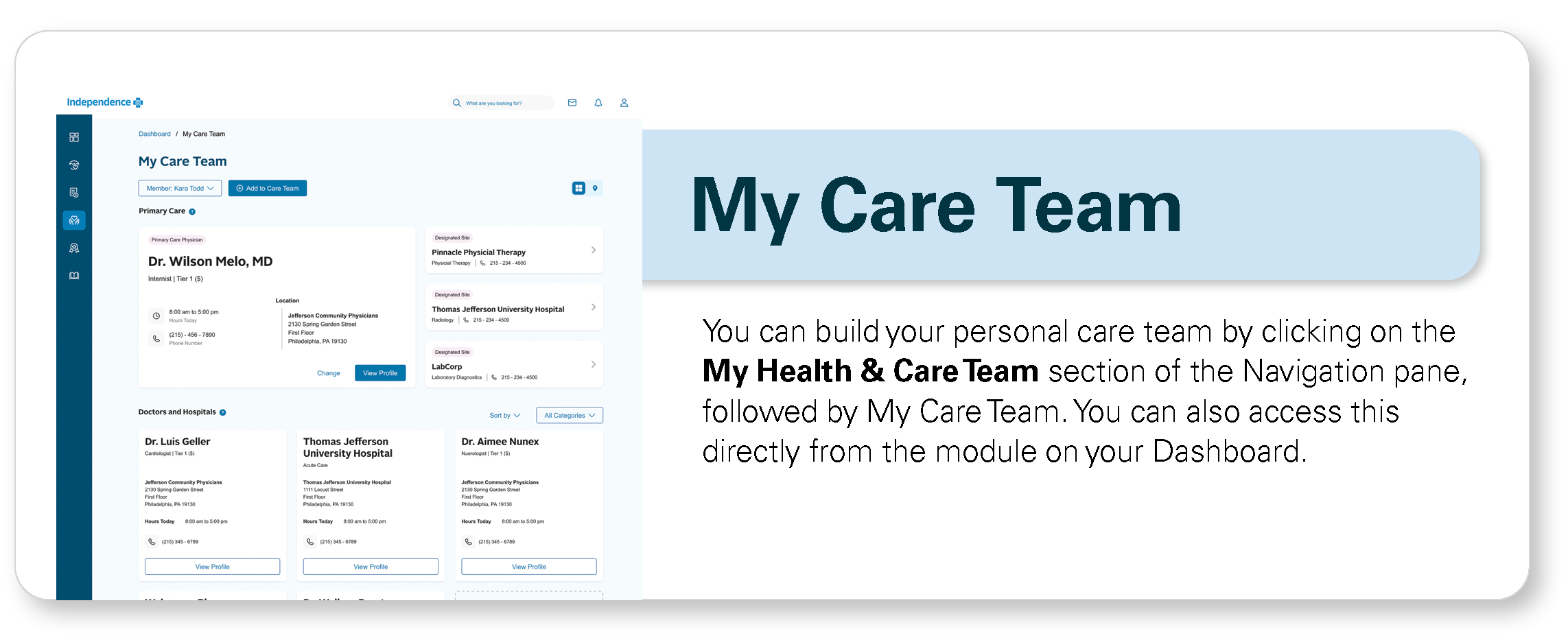
You can build your personal care team by clicking on the My Health & Care Team section of the Navigation pane, followed by My Care Team. You can also access this directly from the module on your Dashboard.
Coverage & Benefits
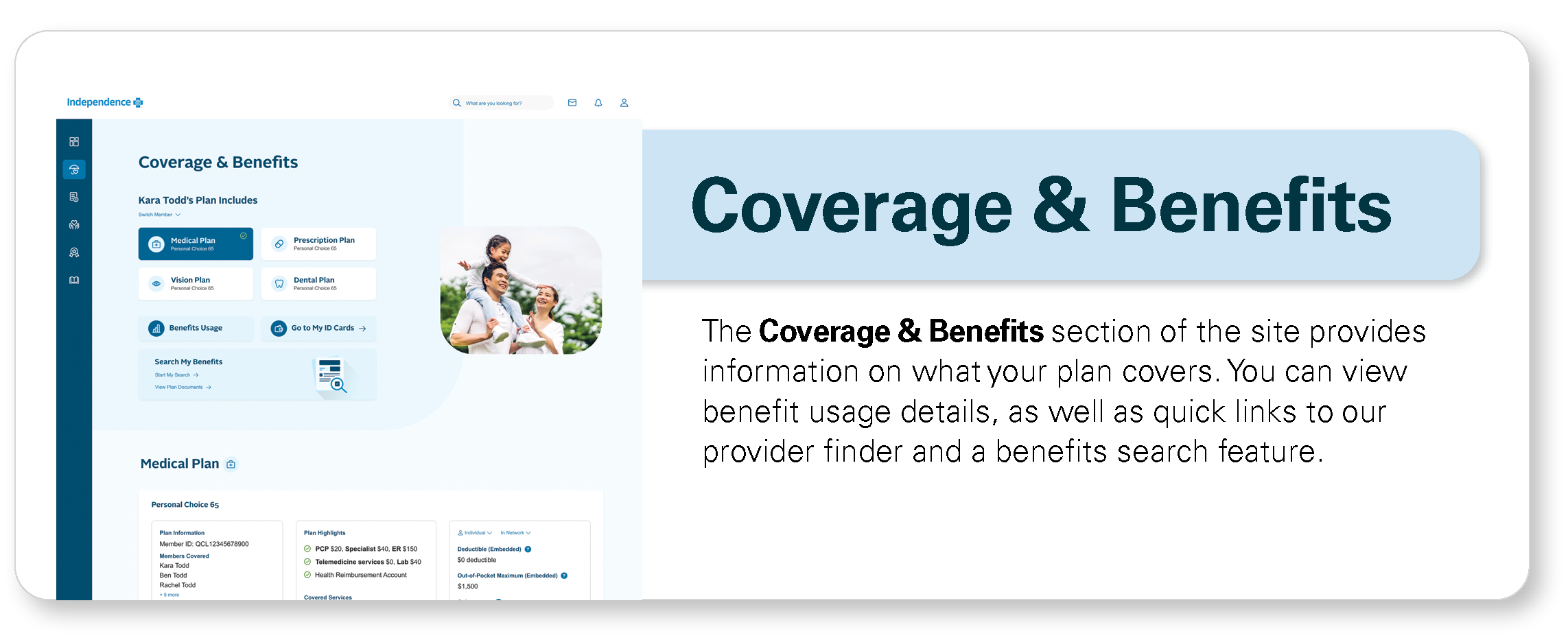
The Coverage & Benefits section of the site provides information on what your plan covers. You can view benefit usage details, as well as quick links to our provider finder and a benefits search feature.
Health Journeys
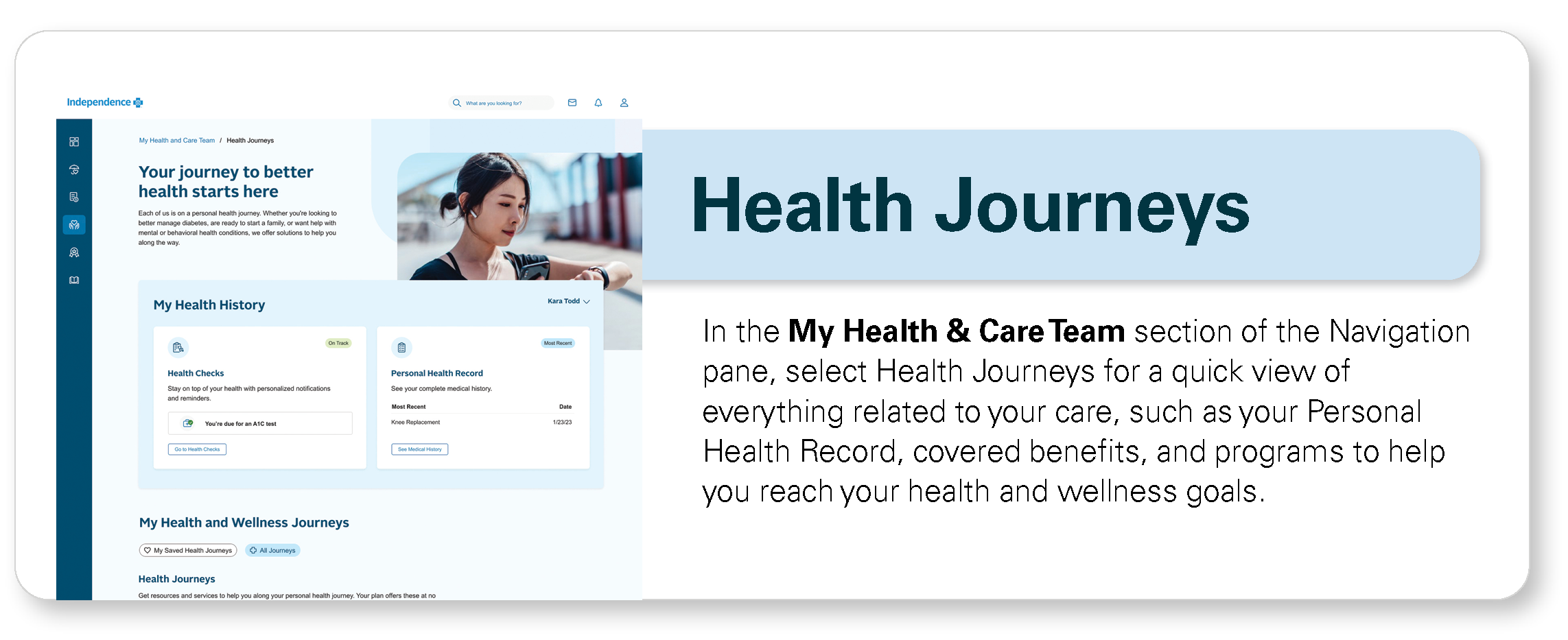
In the My Health & Care Team section of the Navigation pane, select Health Journeys for a quick view of everything related to your care, such as your Personal Health Record, covered benefits, and programs to help you reach your health and wellness goals.


